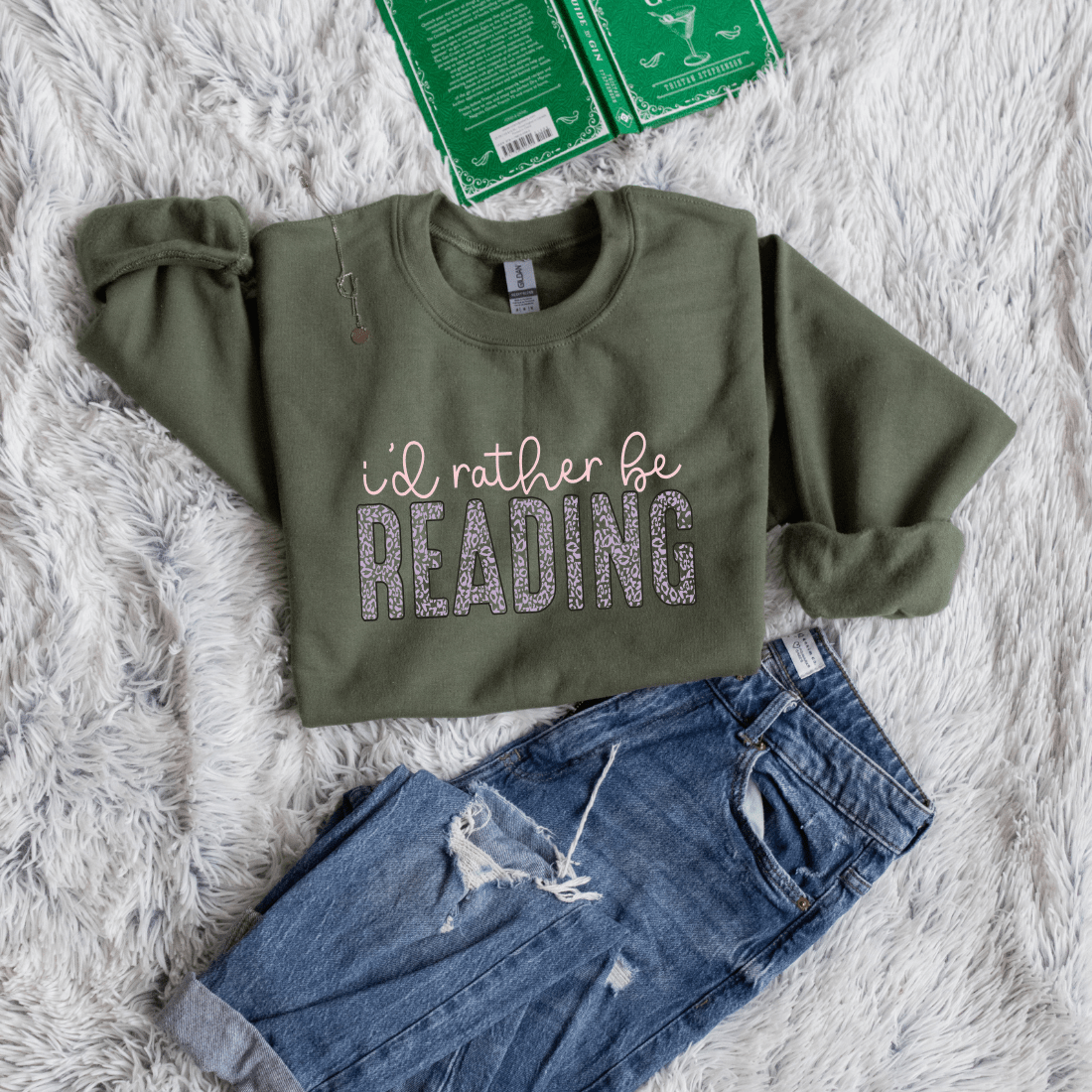How to Keep a Personal Reading Log (Beyond Goodreads)
Table of content
- 1. Key Takeaways
- 2. Why Bother Logging Your Reading at All?
- 3. Digital Isn't Just Goodreads: Simple Alternatives
- 4. Pen and Paper Logs: Still a Favorite
- 5. What to Track (Besides Just the Title)
- 6. Examples of Log Formats: Pick What Works for You
- 7. Creative Prompts to Reflect on Each Read
- 8. Shareable Logs for Book Clubs or Friends
- 9. Turn Your Log Into a Personal Keepsake
Key Takeaways
- What It Is: A personal reading log is a tool to track what you read and reflect on it.
- Why It Helps: Improves memory, offers insight on your reading habits, and helps guide future picks.
- Tools to Use: Options include digital apps, spreadsheets, physical journals, or custom-made logbooks.
- Bonus Benefits: Encourages sharing with friends or book clubs and sparks creative reflection.
- Who It’s For: Perfect for dedicated readers, students, and book club members.
Why Bother Logging Your Reading at All?
Keeping a personal reading log offers many benefits. It helps you remember what you read, understand your reading tastes, and decide what to read next. A reading log is more than just a list of titles—it is a detailed record of your reactions, emotions, and memorable quotes from each book. This practice boosts memory, enhances discussions in book clubs, and builds a personal archive of your literary journey.
Benefits include:
- Memory Aid: Refresh details and emotions associated with each book.
- Personal Growth: Track your progress and evolving interests as a reader.
- Decision Support: Revisit your notes for ideas on what to read next.
- Sharing Insights: Use your log as a discussion starter in book clubs.
For more ideas, visit How to Achieve Your 2025 Reading Goals.
Digital Isn't Just Goodreads: Simple Alternatives
While Goodreads is popular, there are many digital alternatives that let you keep a personalized reading log. Digital tools offer flexibility and ease of updates. Consider using platforms like Notion, Google Sheets, or apps such as The StoryGraph.
Key benefits of digital logs:
- Customization: Adjust categories and views to suit your preferences.
- Accessibility: Update and access your log on any device.
- Analytics: Many apps provide charts and graphs to visualize your reading trends.
- Backup Options: Save your data in the cloud to prevent loss.
For additional digital insights, check out The Top Reading Apps and Tech Tools for Book Lovers.
Pen and Paper Logs: Still a Favorite
Even with digital tools available, many readers prefer the simplicity of a pen and paper journal. A physical reading log offers a distraction-free, personal space for reflection.
Tips for a physical log:
- Keep It Simple: Use a notebook with dedicated pages for each book.
- Customize Freely: Draw tables, bullet lists, or even add sketches.
- Portability: A small journal makes it easy to record thoughts on the go.
- Focused Reflection: No digital notifications mean a deeper connection with your notes.
For creative home inspiration, see 5 Ways to Make Your Home Feel Like a Book Haven.
What to Track (Besides Just the Title)
A useful reading log records more than just the book title and author. Consider tracking details that make each reading experience unique, such as your mood, favorite quotes, and personal reflections.
Consider including:
- Date Finished: When you completed the book.
- Favorite Quote: A memorable line from the book.
- Mood/Emotion: How you felt during and after reading.
- Rating: A simple star rating or brief comment.
- Reflection: Short insights or questions that arose while reading.
- Discussion Prompts: Ideas for topics to share in discussions.
An example table format:
| Book Title | Date Finished | Rating | Favorite Quote | Mood |
| Example Book | 2025-02-10 | 4/5 | “A quote that stays with you.” | Reflective |
This structure makes it easier to scan your entries and notice trends over time. For creative ideas on personal touches, refer to How to Create a Personalized Book Gift Box.
Examples of Log Formats: Pick What Works for You
There are many formats to choose from when creating a reading log.
Here are several popular options:
Formats and their benefits:
- Spreadsheet: Ideal for those who prefer data organization. Use Google Sheets or Excel to record details and generate charts.
- Journal or Notebook: Offers a personal, reflective space with creative freedom.
- App-Based Logs: Tools like The StoryGraph provide built-in analytics and mood tracking.
- Scrapbook or Zine: A visually creative way to document your reading, including sketches and memorabilia.
Experiment with these formats to find the one that best fits your lifestyle. Some readers even combine methods—using a digital tool for data tracking and a physical journal for detailed notes.For more ideas on organizing your reading space, read Where Should Each Book Go? Bookshelf Organization Styles.
Creative Prompts to Reflect on Each Read
A reading log can become much richer with creative prompts that encourage reflection. These prompts help you delve into personal responses and deepen your understanding of a book.
Prompt ideas include:
- If this book had a soundtrack, which songs would you choose?
- Which character did you connect with most and why?
- What emotions did the book bring out at key moments?
- Would you recommend this book? Explain your reasoning.
- Which passage made you stop and think?
You might organize these prompts in your log as a numbered list or bullet points, making each entry a mini review. Over time, your creative responses will chart your growth and provide a rich narrative of your reading journey. For further inspiration, see the Wikipedia Journal Entry page.
Shareable Logs for Book Clubs or Friends
Sharing your personal reading log can enhance discussions and build connections with others. Whether in a book club or among friends, a shareable log fosters community and collaboration.
Ways to make your log shareable:
- Digital Sharing: Use apps or platforms that allow sharing via links or PDFs.
- Printed Versions: Create a small printed booklet for in-person meetings.
- QR Codes: Generate QR codes that link to your online log.
- Collaborative Logs: Start a shared reading log where each member adds their reflections.
These methods not only stimulate conversation but also provide a permanent record of your collective reading experiences. See How to Create a Digital Scrapbook or Journal for Your Club’s Reads for more ideas on collaborative logs.
Turn Your Log Into a Personal Keepsake
A reading log is not just a tool for tracking books—it can also become a cherished keepsake that encapsulates your reading journey. Over time, your log turns into a personal archive filled with insights, memories, and reflections.
Tips to create a lasting keepsake:
- Incorporate Memorabilia: Attach items like event tickets, photos, or pressed flowers.
- Add Artistic Touches: Include sketches, doodles, or creative collages.
- Periodic Reflection: Re-read past entries to see how your tastes have evolved.
- Create a Summary Section: Summarize trends, favorite genres, or impactful books.
- Digital Backup: Scan your physical entries to maintain a backup copy.
Transforming your log into a keepsake preserves not only the books you've read but also the moments that made reading special. For more inspirational ideas, check out Books That Help With Stress Relief and Relaxation.
Do I need to log every book I read?
No, log only the books you find meaningful or want to remember in detail.
How does a personal reading log differ from Goodreads?
A personal log lets you customize your entries—capturing detailed reflections without preset ratings or public reviews.
Can I use both digital and physical logs?
Yes. Many readers combine a digital log for data tracking with a physical journal for in-depth reflections.
What details should I track besides the title?
Consider recording the date finished, favorite quotes, your mood, a simple rating, and any reflective notes.
How can I share my reading log with others?
You can share digital logs via links or PDFs, create printed versions, or even generate QR codes that lead to your online entries.