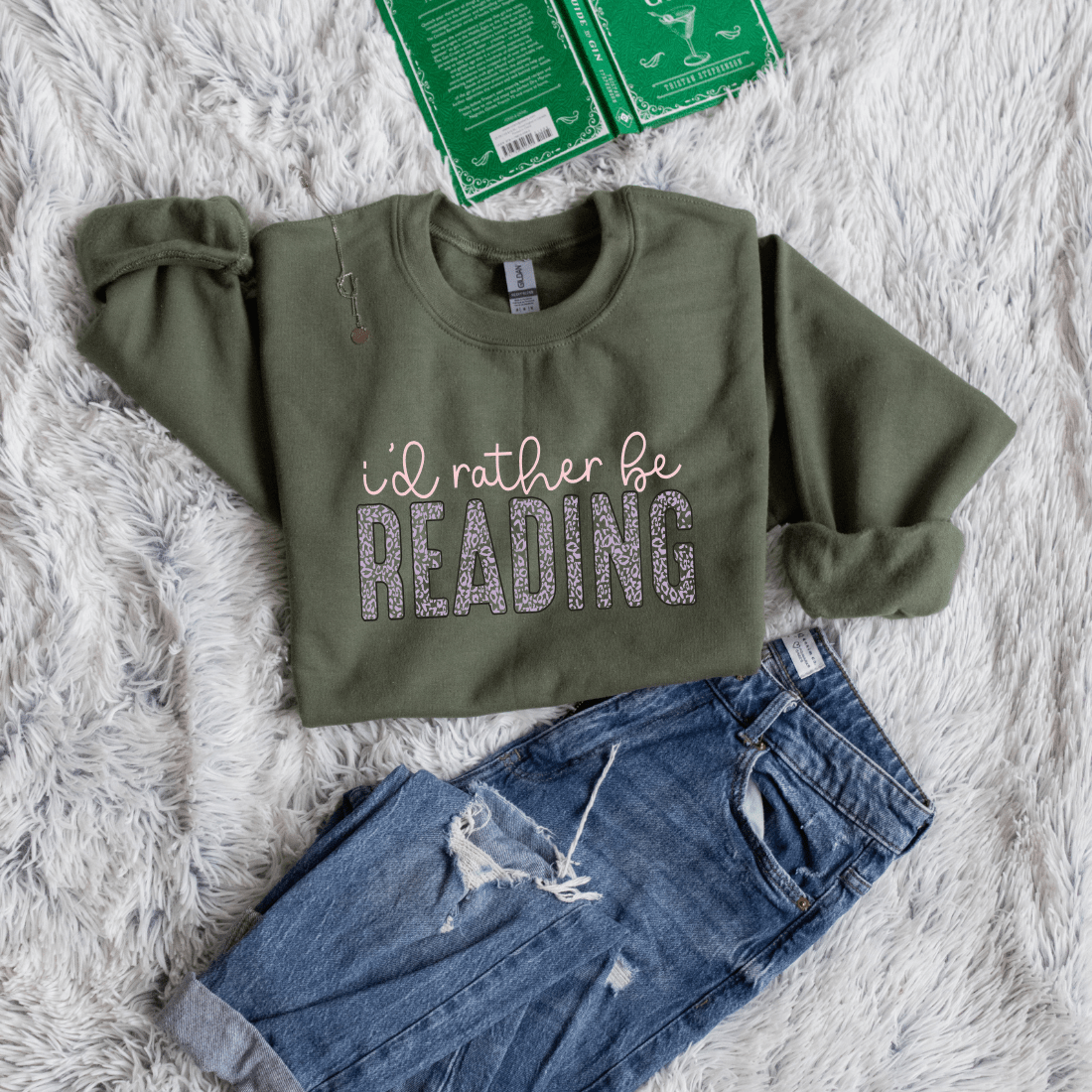How to Create a Digital Scrapbook or Journal for Your Club’s Reads
Table of content
- 1. Key Takeaways
- 2. What Is a Digital Scrapbook for Book Clubs?
- 3. Choose the Right Digital Tools (Free & Easy)
- 4. Decide What to Include in Each Entry
- 5. Make It Visual: Add Color, Photos, and Art
- 6. Organize Your Scrapbook by Theme, Season, or Genre
- 7. Keep Everyone Involved: Let Club Members Contribute
- 8. Print It Out or Share It Online
- 9. Why Keep One: Benefits for Memory and Club Spirit
Key Takeaways
- A digital scrapbook keeps your book club’s memories, quotes, and images in one online space.
- Free tools like Canva and Notion help you design your scrapbook.
- Each entry can include book titles, member thoughts, and visuals that capture the reading experience.
- Organize your scrapbook by date, theme, or genre to easily find past reads.
- Sharing your digital scrapbook can bring your club closer and help members remember favorite moments.
What Is a Digital Scrapbook for Book Clubs?
A digital scrapbook is a simple way to record and remember your club’s reading journey. It is a collection of images, notes, and quotes stored on your computer or in the cloud. This type of scrapbook goes beyond a traditional reading log by adding visuals that bring your memories to life.
A digital scrapbook can include:
- Book titles and authors: Record each book your club reads.
- Notes and reviews: Add short member comments and thoughts.
- Favorite quotes: Highlight lines that made a strong impression.
- Images: Include photos of book covers, club meetings, or related art.
This tool can help your club keep a record that is both fun and useful. Members can look back at past reads and remember what they enjoyed about each book. The visual layout makes it easier to find details later.
Using a digital scrapbook gives your club a chance to create a shared memory space. It is a simple project that anyone can join. You do not need special skills to set it up. Start with a free tool and add content gradually. This process encourages participation and keeps everyone connected.
A digital scrapbook also works as a conversation starter at meetings. You might discuss a book’s cover design or share why a quote stood out. For more ideas on making your reading experience enjoyable, check out Reading Rituals That Help You Unwind and Focus and How to Find Time for Daily Reading in a Busy Life.
A digital scrapbook is a personal and shared space. It brings structure to your club’s reading history and can be updated as new books are read.
Choose the Right Digital Tools (Free & Easy)
The first step in creating your digital scrapbook is choosing a tool that is free and easy to use. Many options are available for beginners and tech-savvy users alike.
Some popular tools include:
- Canva: Offers ready-made scrapbook templates that you can edit with drag-and-drop simplicity. Visit Canva to explore options.
- Notion: Lets you create pages with images, text, and tables. It is very flexible for collaborative work. Check out Notion.
- Google Slides: A free option that works well for a visual scrapbook. It allows you to share the scrapbook with all members.
- Microsoft OneNote: Ideal for those who like to organize their notes along with visuals.
When choosing a tool, consider these points:
- User Interface: The tool should be simple enough for everyone in your club.
- Collaboration: Look for options that allow multiple users to edit.
- Export Options: It is useful if you can export the scrapbook as a PDF or image file.
Many book clubs use Google Slides because it is free and easy to share. The platform allows you to update your scrapbook in real time during meetings. If you prefer a different design style, Canva offers templates that are clean and simple.
Using free tools helps you save money while creating a lasting memory. Take some time to try each tool. Choose the one that feels best for your club.
Once you decide on a tool, set up a basic template. List the elements you want to include, such as book titles, dates, member comments, and images. This planning stage makes it easier to add content later.
Decide What to Include in Each Entry
A key part of your digital scrapbook is the content of each entry. Each page should capture a book and the feelings it brought to your club.
For every book your club reads, consider adding:
- Book Title and Author: Always start with the basics.
- Date Read: This helps you organize entries over time.
- Member Comments: Write down what members think about the book.
- Favorite Quotes: Pick one or two lines that stood out.
- Mood or Theme: Use simple ratings (like 1–5 stars or emojis) to show how the book made members feel.
- Images or Artwork: Add a picture of the book cover, a related sketch, or photos from a meeting.
A simple table can help you keep the information clear:
| Book Title | Member Thoughts | Favorite Quote | Mood | Date |
| Example Book | Great read! | "Inspiring line." | ⭐⭐⭐⭐ | 2025-03-15 |
This layout makes it easy to scan through past reads and remember details. Use bullet lists for quick notes and short paragraphs for longer insights.
Break your content into small parts:
- Use short paragraphs to explain each element.
- Add bullet points to list member comments.
- Insert images in between text to keep the layout lively.
For more tips on engaging your club, see 5 Questions to Spark Engaging Book Club Discussions. The clear layout and consistent structure help members quickly recall each book’s story.
As you add more entries, keep your style simple. This approach ensures that every club member finds it easy to follow and contribute.
Make It Visual: Add Color, Photos, and Art
Visual elements are the heart of a digital scrapbook. They make the content engaging and help members remember details.
Here are ways to add visual appeal:
- Book Covers and Photos: Use clear images of book covers and club meeting snapshots.
- Artwork and Icons: Simple drawings or icons can express feelings and themes.
- Emojis: A few well-placed emojis can show the mood of the book.
- Color Blocks: Use different background colors or borders to separate entries.
For example, if a book has a dark theme, you might choose a cooler color palette. For lighter reads, warmer colors work best. This simple design helps the scrapbook look neat and organized.
You can also use free design tools to find icons and borders. Tools like Canva have many free graphics that fit well in a scrapbook. This helps you add small touches that show personality.
Organize the visual elements in a consistent way:
- Header Images: Place a small header image at the top of each entry.
- Side Images: Insert images along the side to break up long blocks of text.
- Interactive Elements: If your tool allows, add links or pop-ups for extra details.
For more ideas on design, visit Color-Coded Bookshelves: Why It’s Trendy and How to Do It.
Keep your layout clear by using bullet points and short paragraphs. This method makes it easier for everyone to see what has been added. Each image and design element should add to the understanding of the book and the club’s feelings.
Organize Your Scrapbook by Theme, Season, or Genre
A well-organized scrapbook helps your club find past entries easily. You can sort your pages by date, theme, season, or genre.
Consider these methods to organize your scrapbook:
- By Date: Arrange entries chronologically. This method shows the club’s journey over time.
- By Genre: Separate books into categories like mystery, romance, or science fiction.
- By Season or Theme: Group books based on when they were read or by a common theme, such as holiday reads or coming-of-age stories.
A table can help visualize the organization:
| Category | Example Books | Notes |
| Chronological | January, February, March | Shows growth over time |
| Genre | Mystery, Sci-Fi, Romance | Easy to locate similar reads |
| Seasonal | Winter, Spring, Summer, Fall | Matches the mood of the season |
This structure makes the scrapbook a useful tool for club meetings. Members can quickly refer to past discussions and note the evolution of their reading choices.
For more guidance on grouping your reads, see Fall-Winter Book Recommendations and The Best Fantasy Books That Will Truly Enchant You.
Organize your scrapbook step by step. Start with a basic layout, then adjust as your club adds more entries. Keeping the organization simple ensures that every member can find and add their thoughts easily.
Keep Everyone Involved: Let Club Members Contribute
A digital scrapbook is best when every member of your club contributes. Sharing the work makes the scrapbook a true memory of the group’s journey.
Here are some ideas to get everyone involved:
- Shared File: Use a platform like Google Slides or Notion where all members can add entries.
- Assign Roles: Let one member collect quotes, another add images, and someone else write short reviews.
- Regular Updates: Encourage members to update the scrapbook after each meeting or reading session.
- Discussion Points: Use the scrapbook as a base for discussion. Ask members to explain why a quote or image stands out.
A shared digital scrapbook makes it easier to collect different perspectives. When everyone adds their thoughts, the scrapbook becomes richer and more varied. For tips on increasing participation, see Beyond the Book: Fun Activities to Make Your Book Club More Interactive.
You can create a simple guide for your club. Explain how to add an entry, what details to include, and how to use the tool. A clear set of instructions helps everyone get on board.
- Tip: Hold a short meeting to introduce the tool.
- Tip: Create a sample entry to show the layout.
Allowing every member to participate builds a sense of ownership and connection. The scrapbook will grow as a living document that reflects the club’s journey and shared love of reading.
Print It Out or Share It Online
A digital scrapbook does not have to stay on the screen. You can print it out or share it online to reach more club members.
Here are some options:
- PDF Export: Most digital tools let you export your work as a PDF. This file can be saved or printed.
- Online Sharing: Use cloud services like Google Drive or Dropbox to share a link with your club.
- Club Newsletter: Include a section on your digital scrapbook in your club’s newsletter or website.
- Print Copies: Consider printing a few copies as a keepsake for your members. You may bind the pages or store them in a folder.
A printed version adds a tactile element to your club’s memories. It can be used as a gift or kept in a library. For ideas on personalized club projects, check out How to Create a Personalized Book Gift Box.
Sharing your scrapbook online also helps new members see past discussions and decide to join your club. Make sure the format is clear and easy to navigate. You might add clickable links or an interactive table of contents.
Keep the file updated so that every new entry adds value. A well-shared scrapbook becomes a living record of your club’s growth and interests.
Why Keep One: Benefits for Memory and Club Spirit
Maintaining a digital scrapbook offers many benefits. It is more than just a project—it is a way to build memories and strengthen club spirit.
Memory and Reflection:
A digital scrapbook allows club members to look back at what they have read. It helps recall discussions, favorite quotes, and personal insights. With a clear layout, members can quickly find entries from past meetings.
Stronger Community Ties:
When everyone contributes, the scrapbook becomes a shared story. It is a reminder of the time spent together and the books that made an impact. This shared history can strengthen bonds between members.
Easy Access to Information:
With organized entries, you can easily reference past discussions. This makes it simple to recommend books or revisit ideas. A well-kept scrapbook is a useful tool for both new and old members.
Encourages Participation:
Regular updates and contributions keep members engaged. The scrapbook is a live document that grows with every meeting. For more ideas on using digital tools, see Books That Help with Stress Relief and Relaxation and The Top Reading Apps and Tech Tools for Book Lovers.
Practical and Lasting:
A digital scrapbook can be updated over time. It adapts to your club’s changing tastes and grows with each new book. Members will value having a record that they helped build.
In summary, a digital scrapbook is a simple tool that makes your club’s memories easy to revisit. It creates a space where every member’s voice matters, and it supports long-term reflection on your shared reading journey.
What is the main purpose of a digital scrapbook for a book club?
It helps store memories, quotes, and images from each book your club reads, making it easier to remember and share thoughts.
Can I use free tools to create my digital scrapbook?
How do I get my club members involved?
Use a shared file and assign simple roles like adding quotes or images. Regular meetings and clear instructions also help.
Is it possible to print a digital scrapbook?
Absolutely. You can export your work as a PDF and print it, turning your digital memories into a physical keepsake.